Practice Method

Instructor of the Kingdom Army
Welcome, new contestant.
Im an instructor for the Brave Typing Kingdom.
Ill also be your instructor for the Typing Olympics.
If you follow the practice methods Im about to teach you, youll improve quickly.
Please keep this in mind as you practice.
1. Remember which finger to use for which key, and stick to that.
Look at the diagram below.
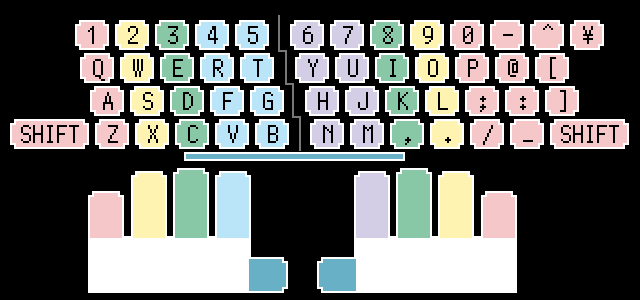
This is the relationship between keys and fingers.
The color of the keys and the color of the fingers are paired.
You can see that the fingers are moved as little as possible.
The pinky finger on the right hand seems to have a wider range of support, but its not a problem since you wont be typing symbols very often.
2. Return your fingers to the home position.
Look at the "F" and "J" on the keyboard. You can see the bumps, right?
Place your left index finger on "F" and your right index finger on "J", then move your fingers down to the adjacent keys in order.
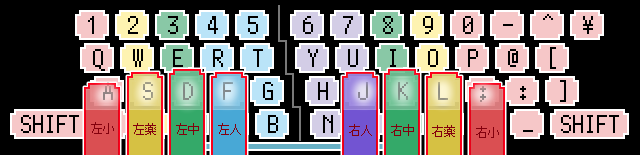
This is the home position. (As shown in the image above)
No matter which key you move your fingers to, you can see that this is the best position.
By returning your fingers to the home position after typing one sentence, you can smoothly move to the next sentence.
Also, by lifting your fingers to a minimum when moving them, you can reduce the amount of movement and increase your speed.
You can also reduce the chance of your fingers shifting position when you put them down, which can lead to typing errors.
Its a good idea to keep unused fingers lightly touching the keys.
3. Practice without looking at your hands.
If you get used to looking at your hands, youll never be able to master touch typing.
Looking at your hands will cause you to move your eyes more, limiting your speed, and also slowing down your ability to notice typing errors.
So, when should you start practicing without looking at your hands? You may be wondering this, but theres only one answer.
"Right now!"
But dont worry. Hero Typing displays a keyboard on the screen, so you can use it as a reference.
If you touch the buttons for "F" and "J", you can guess which key your finger is on.
Its certainly difficult at first, but in the second half, your typing skills will improve dramatically.
Ive taught typing to over 100 students, and I say this from the perspective of someone who has done so. Its true.
Once you get used to it, practice by looking at only the questions without looking at the keyboard on the screen.
About the amount of practice
You will improve faster if you practice typing every day.
Even if you only practice for an hour, you will improve faster if you practice for 15 minutes a day for four days than if you practice for an hour a day and take three days off.
I cant explain the theory behind this, but its been true from my experience.
There are also mental benefits. 15 minutes is less of a burden, and above all, you can make it a daily routine.
Have fun improving your skills with Hero Typing.

